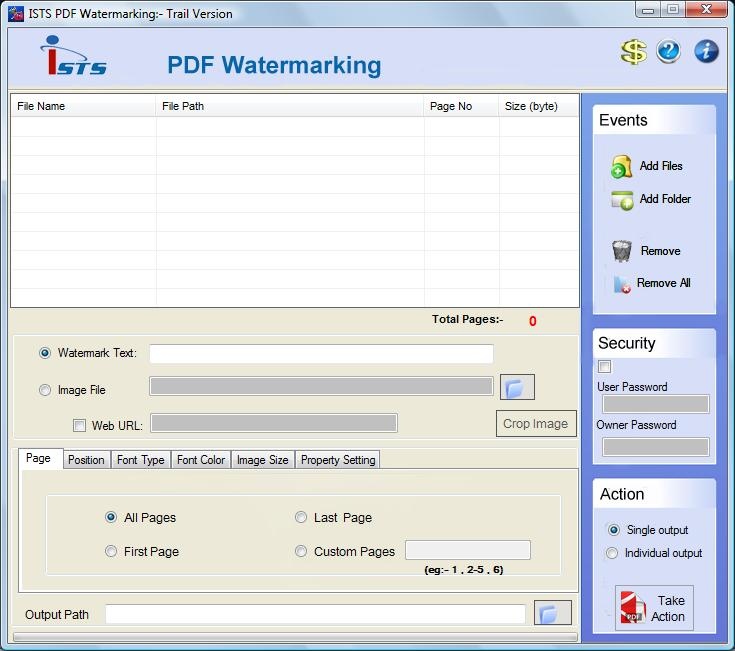Insert Watermark in PDF 2.8.0.4
Free Trial Version
Publisher Description
Insert Watermark in PDF Utility tool can be placed on top or in background of page. Adding Watermark to PDF generate create insert make text link image picture copyright stamp in PDF documents. Support standard font and true type font, font size and text style. PDFs Watermark has no limit to the amount of stamps you could apply to a single document and no limit to the amount of documents you can stamp, As special feature you can integrate PDF Stamp into programs. Watermark PDF software is used to stamp a watermark on PDF files to mark PDF documents as your copyrighted property. You can completely customize your watermark with regards to font color, size, position of watermark etc.
Insert Watermark in PDF Features:
* PDF Stamp & PDF Watermark supports image stamp JPG JPEG TIFF PNG BMP images.
* Add Watermark PDF supports image stamp.
* User can choose whether to overwrite the existing text of a PDF file when the watermark is created.
* Set password or properties of out coming PDF document.
* PDF Watermarking supports links web links.
* PDF Watermark software is easy to use work in single click.
* Enabling you to easily position the text or image stamp in any location on the page.
* Crop images according to need and then put as watermark.
* Create a PDF for reviewing purposes only you can apply a Review purposes only watermark text so that the recipient will know not to use it for anything else.
* PDF Stamp pages using the standard Base 14 fonts and system fonts.
* PDF Watermark does NOT need support of any Adobe Acrobat software.
About Insert Watermark in PDF
Insert Watermark in PDF is a free trial software published in the Project Management list of programs, part of Business.
This Project Management program is available in English. It was last updated on 19 March, 2024. Insert Watermark in PDF is compatible with the following operating systems: Other, Windows.
The company that develops Insert Watermark in PDF is Image To PDF. The latest version released by its developer is 2.8.0.4. This version was rated by 6 users of our site and has an average rating of 2.2.
The download we have available for Insert Watermark in PDF has a file size of . Just click the green Download button above to start the downloading process. The program is listed on our website since 2010-02-02 and was downloaded 281 times. We have already checked if the download link is safe, however for your own protection we recommend that you scan the downloaded software with your antivirus. Your antivirus may detect the Insert Watermark in PDF as malware if the download link is broken.
How to install Insert Watermark in PDF on your Windows device:
- Click on the Download button on our website. This will start the download from the website of the developer.
- Once the Insert Watermark in PDF is downloaded click on it to start the setup process (assuming you are on a desktop computer).
- When the installation is finished you should be able to see and run the program.